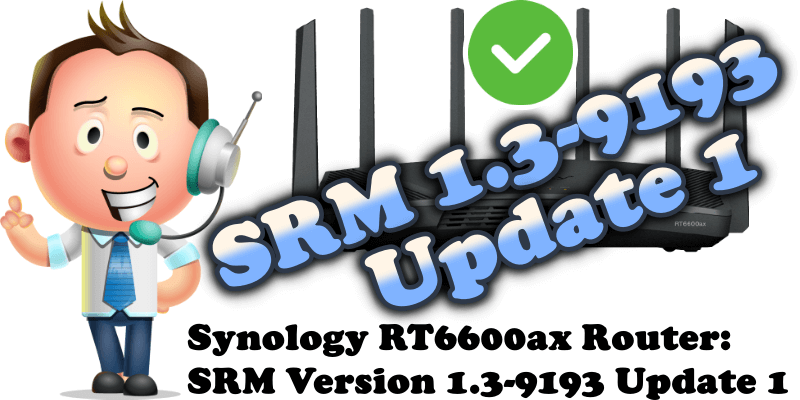
SRM 1.3 is the operating system of the Synology RT6600ax. It’s mandatory to upgrade since multiple security vulnerabilities have been fixed: [Synology-SA-20:26]. The SRM 1.3-9193 Update 1 will be available for selected regions within the following weeks, although the release time in each region may vary slightly. I haven’t had time to do my RT6600ax review that an important security update has already come out. Synology is one step ahead of its competition!
STEP 1
Log in into your RT6600ax router then go to Control Panel / System / Manual SRM Update. Follow the instructions in the image below.
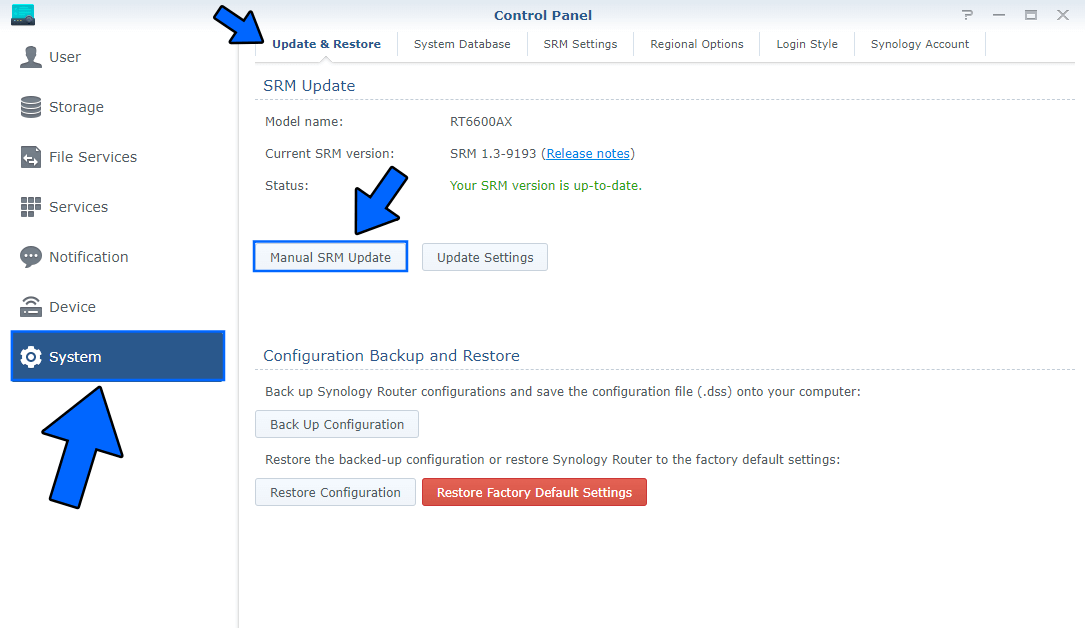
STEP 2
Select and upload the file you have previously download at the beginning of this article. Follow the instructions in the image below.
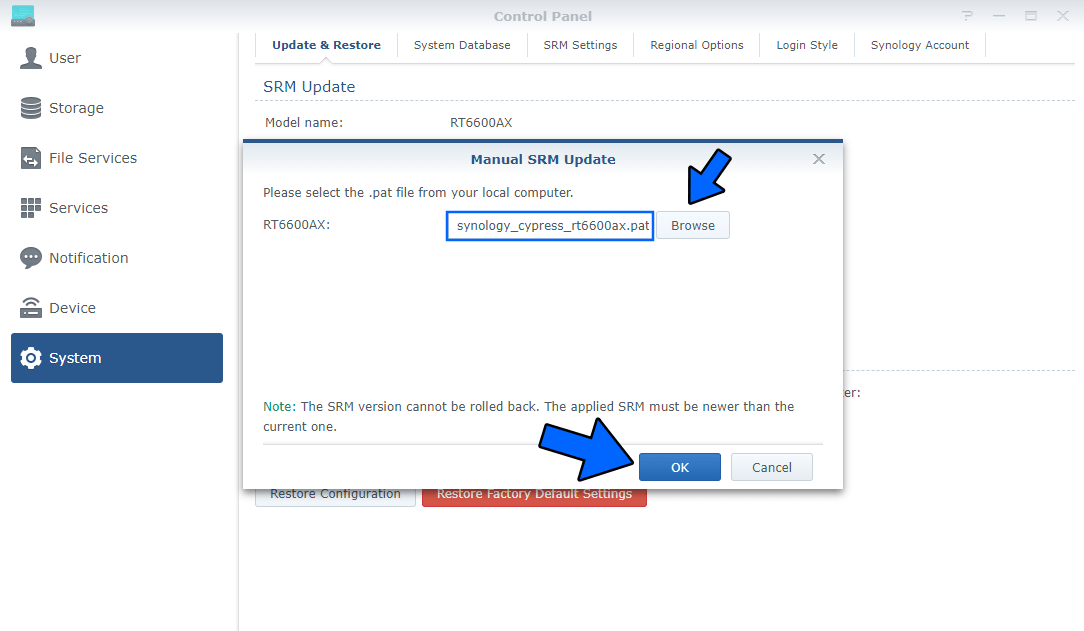
STEP 3
After you click OK at STEP 2 a new pop up window will appear with the following message: The system cannot be shut down during the update. Do you want to continue? Click Yes. Wait approximatively 2 minutes for the update to be completed. Follow the instructions in the image below.
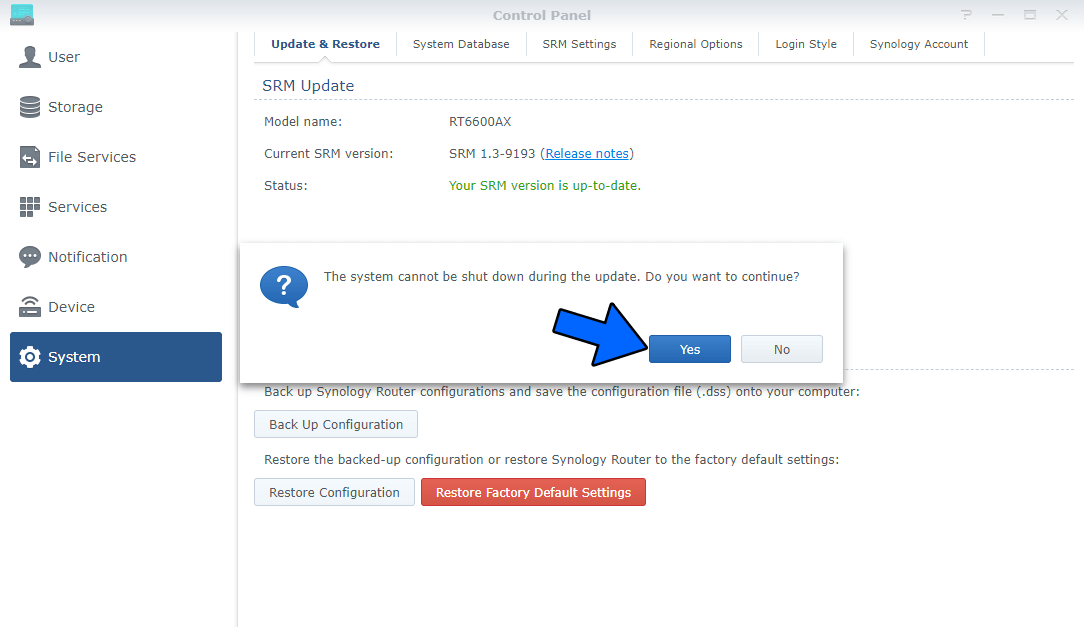
STEP 4
If everything went well, you will see the new SRM Version 1.3-9193 Update 1 correctly installed.
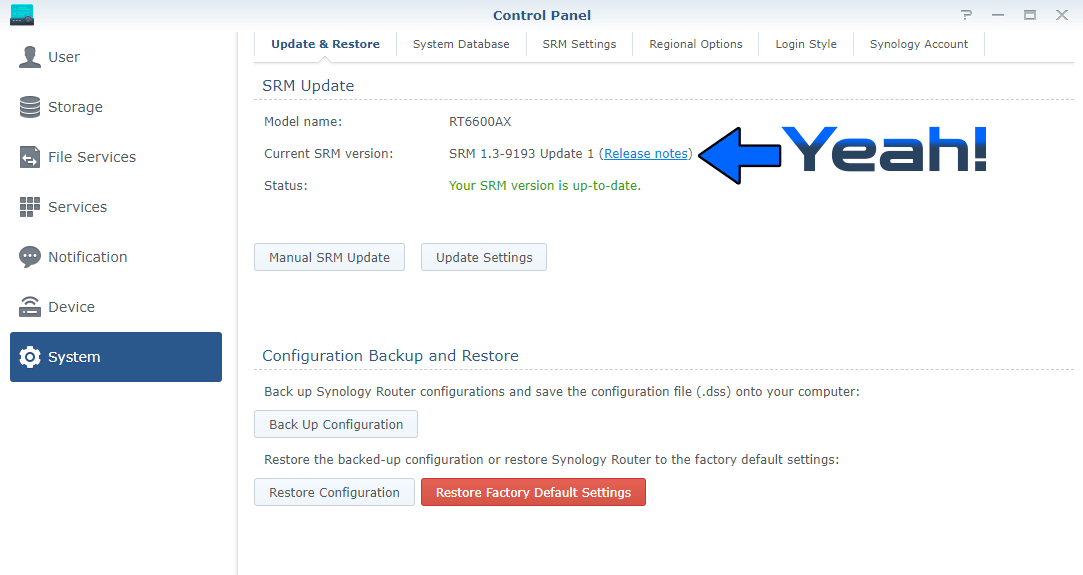
Note: Finally, thanks to the speed of Synology’s RT6600ax router, the reboot takes a maximum of 2 minutes. I remember that the firmware upgrade on the RT2600ac router took about 8 minutes.
Note: Not only has the upgrade to SRM been made available for download, but so has the new version of Threat Prevention 1.3.0-0875 which finally manages to create the database without any issues.
Note: SRM 1.3 for the RT2600ac and MR2200ac will be available in the next weeks!
This post was updated on Friday / June 24th, 2022 at 1:55 AM
