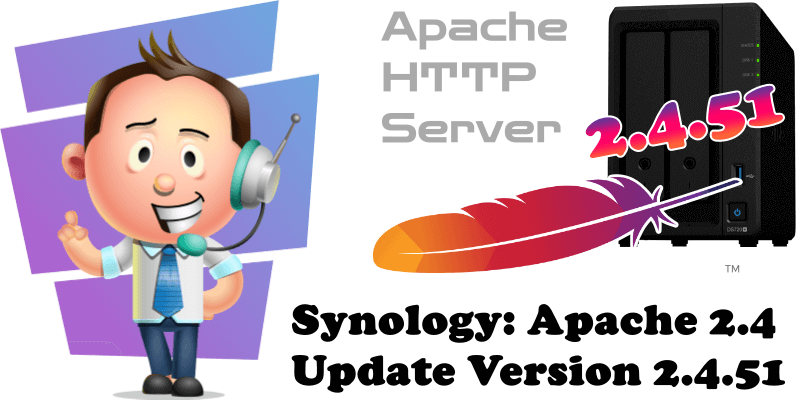
Apache HTTP Server is a free and open-source web server that delivers web content through the internet. It is commonly referred to as Apache and after development, it quickly became the most popular HTTP client on the web. For example, mariushosting is running Apache HTTP Server as the back-end server in Web Station.
Did you know that the release of the automatic update on Synology NAS can take a few weeks or months to be available in all regions of the world? In this article I will teach you how to update your current Apache HTTP Server 2.4 to Apache 2.4.51 manually.
STEP 1
Please Support My work by Making a Donation.
STEP 2
Go to Synology Package Archive, or Synology Package Center then download the latest Apache 2.4.51 package.
STEP 3
Once you have downloaded the Apache .spk file, go to Package Center / Manual Install then upload it. After that, click Next. Follow the instructions in the image below.
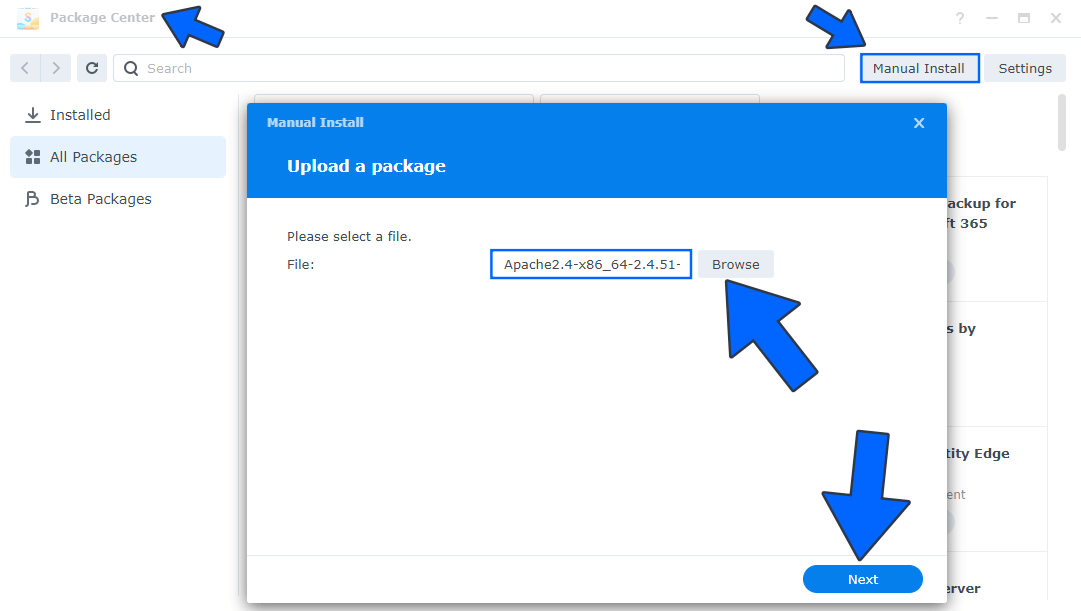
Done! You have updated your Apache 2.4 to the 2.4.51 version.
Note: Apache 2.4.51 changelog
This post was updated on Wednesday / August 10th, 2022 at 10:29 PM
