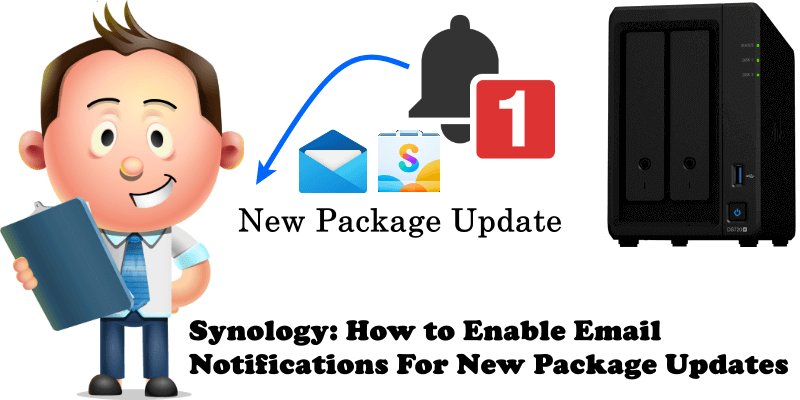
Would you like to receive email notifications when updates for Synology packages become available in Package Center? Today I will teach you how to activate the notifications option so that you will automatically receive notifications by email when a new package is ready for an update.
STEP 1
Please Support My work by Making a Donation.
STEP 2
Follow my step by step guide on How to Activate Email Notifications.
STEP 3
Go to Package Center. At top right click the Settings button. Follow the instructions in the image below.
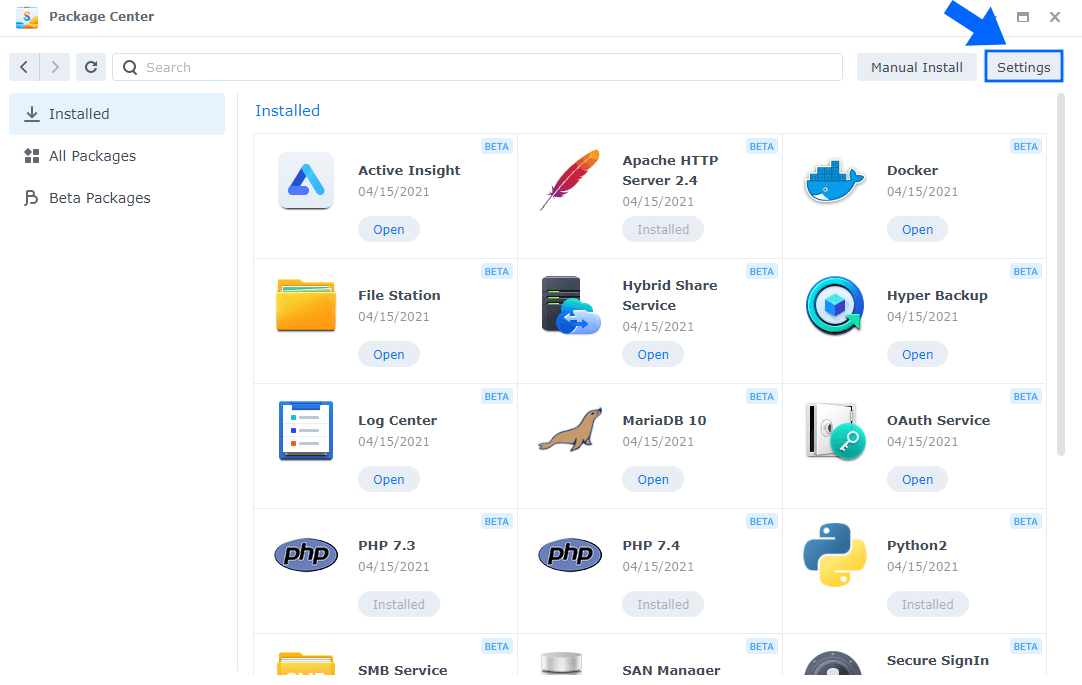
STEP 4
After you click Settings a new pop up window will open. On the Notification area check Enable email notification then click OK. Follow the instructions in the image below.
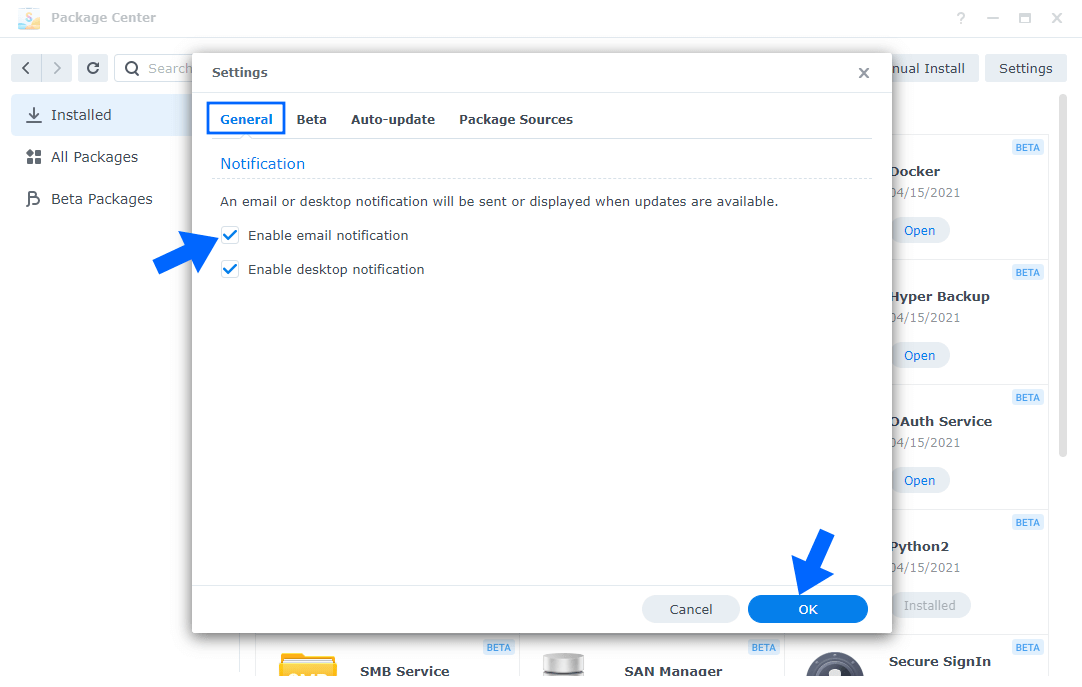
Note: From now on, when new Package updates become available, you will receive an email notification.
This post was updated on Wednesday / August 10th, 2022 at 9:24 PM
