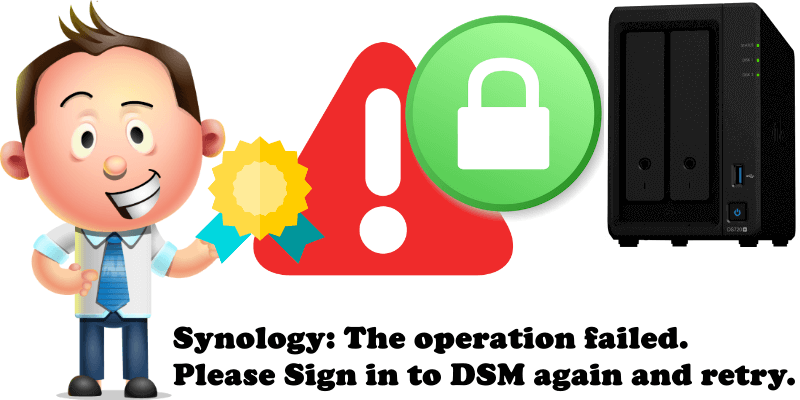
Have you ever received the error message “The operation failed. Please Sign in to DSM again and retry.” when you tried to manually renew an SSL certificate for your domains hosted on your Synology NAS? Today I will show you how to solve this issue.
STEP 1
Please Support My work by Making a Donation.
STEP 2
The problem appears when you attempt to renew an SSL certificate when you’re logged in to your NAS via HTTPS. As a result, you will receive the following error message: “The operation failed. Please Sign in to DSM again and retry.”
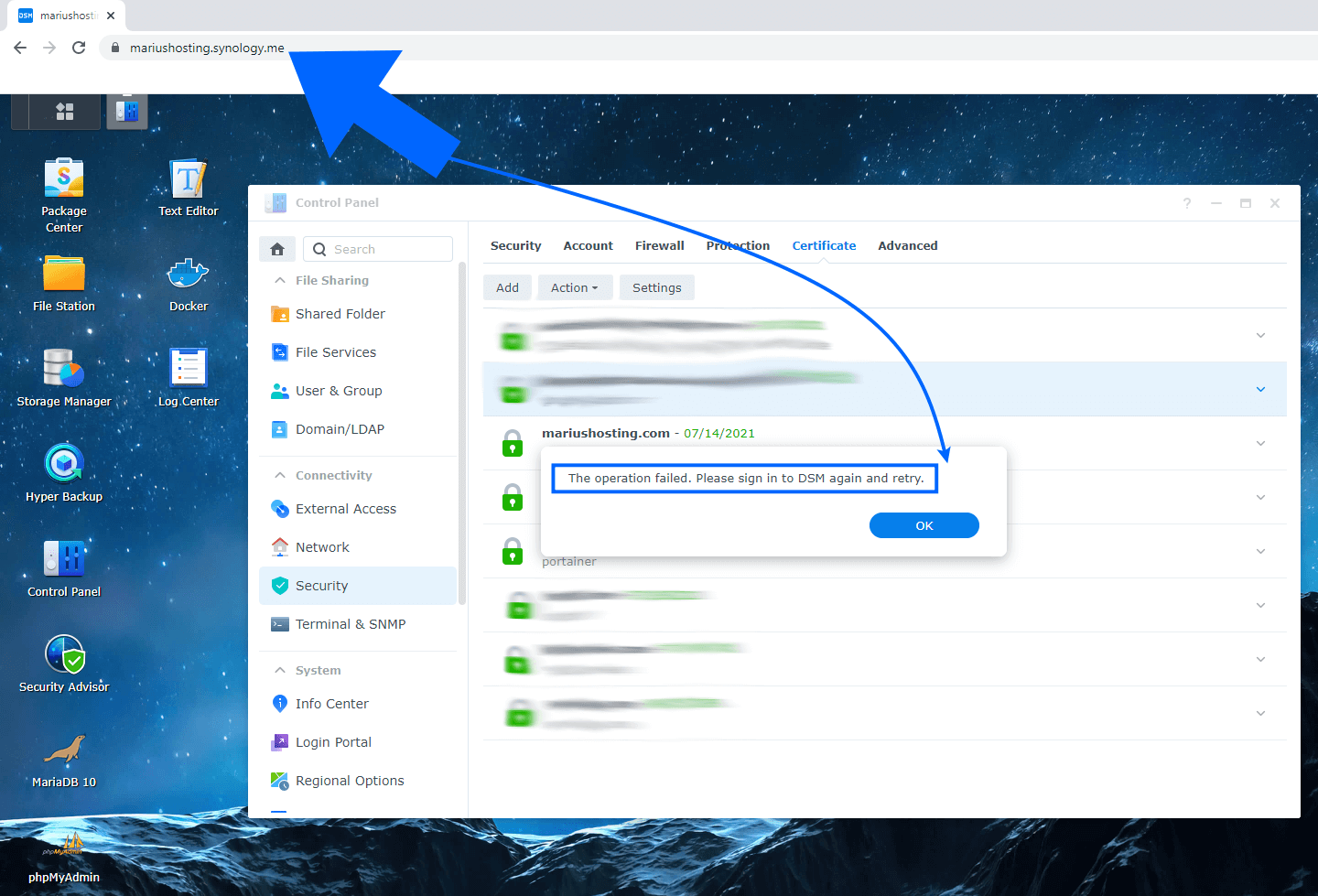
STEP 3
To solve the error and not have problems with the renewal of your SSL certificate, simply connect to your NAS in your local network using YourNASIP:5000 then proceed again with the manual renewal of your certificate.
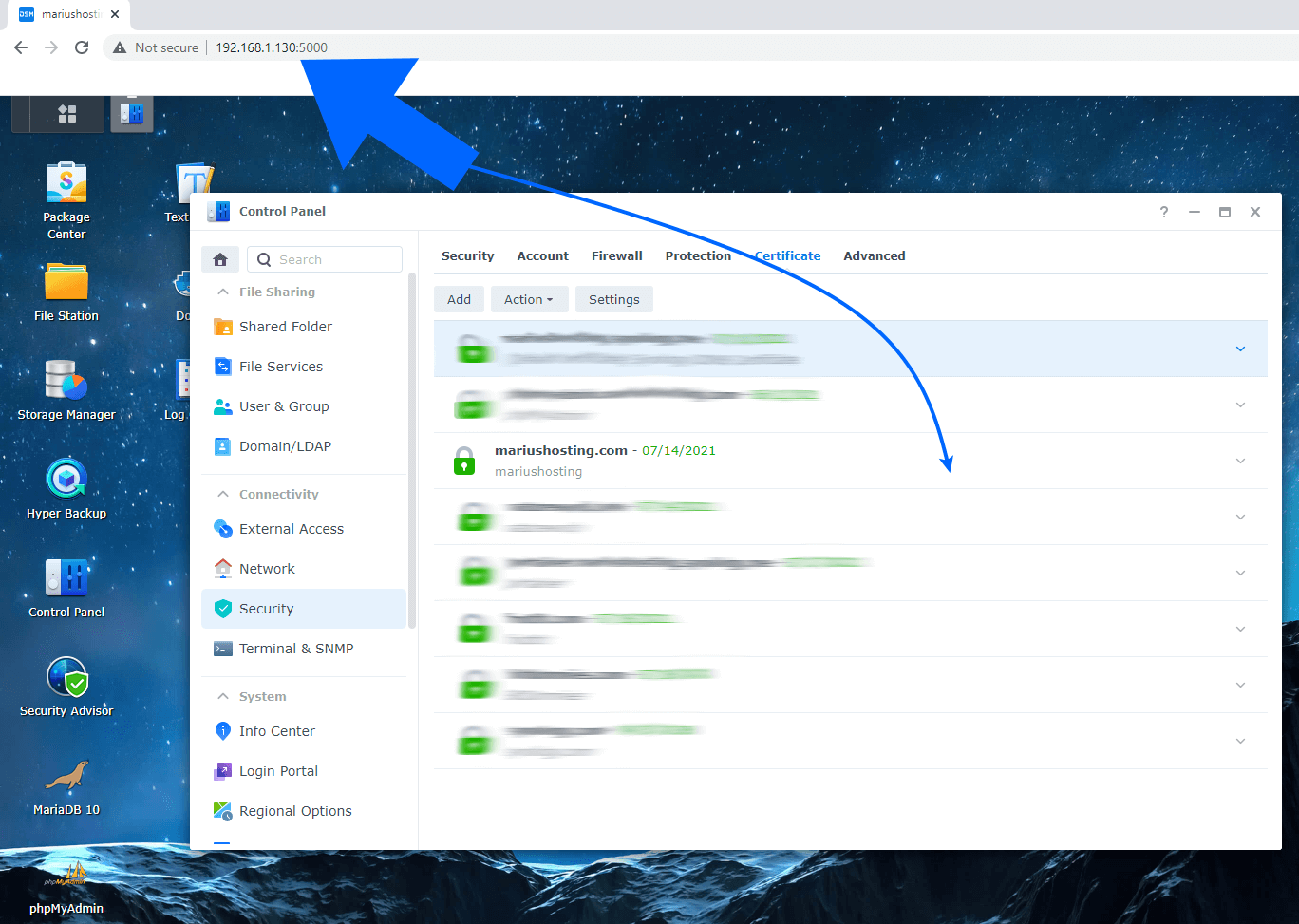
Note: The problem is present on both DSM 6.2.4 and DSM 7.0 beta.
Note: Some people may replicate the problem and some may not. For example, I do not have this problem on my DS718+ but I do on my DS720+.
Note: Some routers may cause this issue.
This post was updated on Monday / April 19th, 2021 at 11:51 PM
