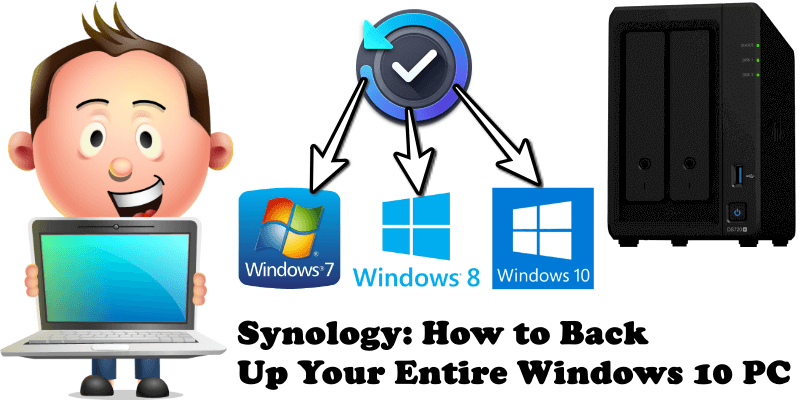
Did you know you can back up your entire Windows PC just by using the Synology Active Backup for Business package? In today’s article I will show you how you can easily back up your Windows 10 PC using the free package from Synology called Active Backup For Business. Go to Package Center and Search for Active Backup for Business. Once you find it, click Install. Next look at this official video from Synology and you will learn how to easily back up your entire Windows PC.
https://www.youtube.com/watch?v=-PhFzmba6Dg&t=231s
Completely restore your entire environment, applications, settings and data on Windows computers and servers with bare-metal restore (BMR). Global deduplication also efficiently saves additional storage capacity across devices and platforms during bare-metal backup.
Active Backup For Business will restore all programs with licenses. Your entire Windows 10 PC contents, including your Windows license, will be restored.
Windows 10 Creators Update (all editions), Windows 10 (all editions), Windows 8.1 (all editions), and Windows 7 SP1 (all editions). You can back up your Windows Laptop, Desktop PC, Mini PC with Active Backup For Business.
Note: Only the folders in Btrfs volumes can be the backup destinations. No EXT4 volumes.
This post was updated on Wednesday / August 10th, 2022 at 9:20 PM
