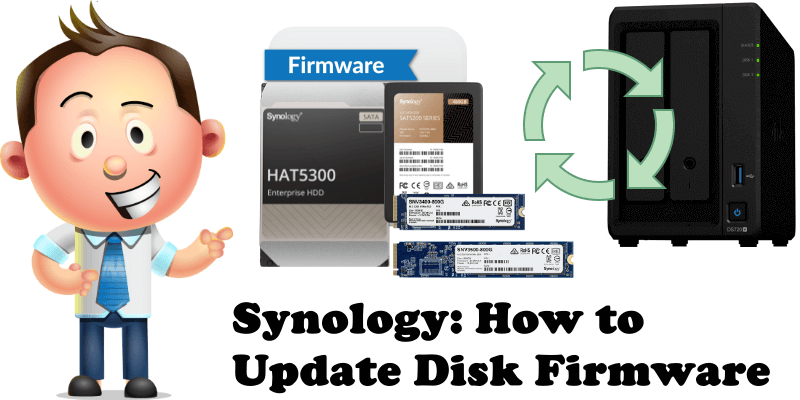
Firmware is the software that is embedded into a hardware device that consists of a set of commands that control how your system behaves. Synology brand disks allow you to update to the latest firmware version directly through the DSM operating system to ensure optimal performance. Firmware updates provide free and instant improvements to the functionality of these devices that enhance the user experience. Upgrading firmware also fixes any existing bugs and protects you from vulnerabilities. Today I will teach you how to manually update Synology brand SSDs and HDDs directly from DSM.
STEP 1
Go to the main menu. Follow the instructions in the image below.
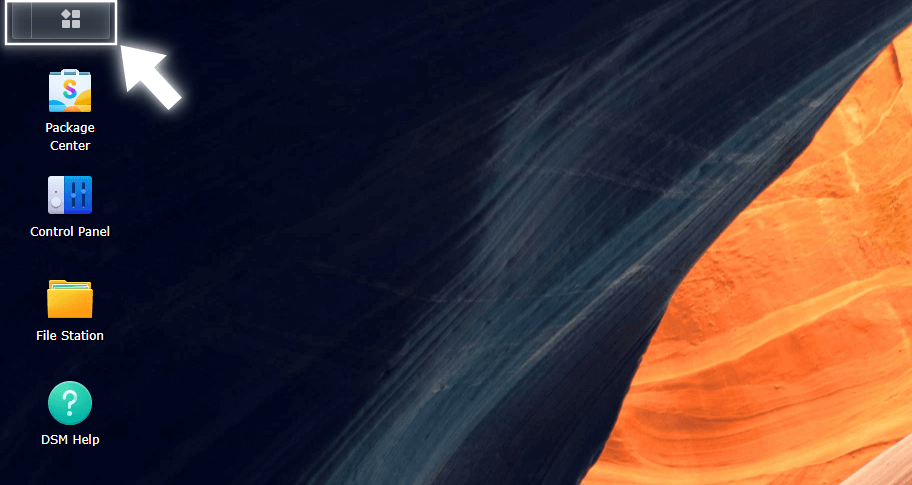
STEP 2
Click on the Storage Manager icon. Follow the instructions in the image below.
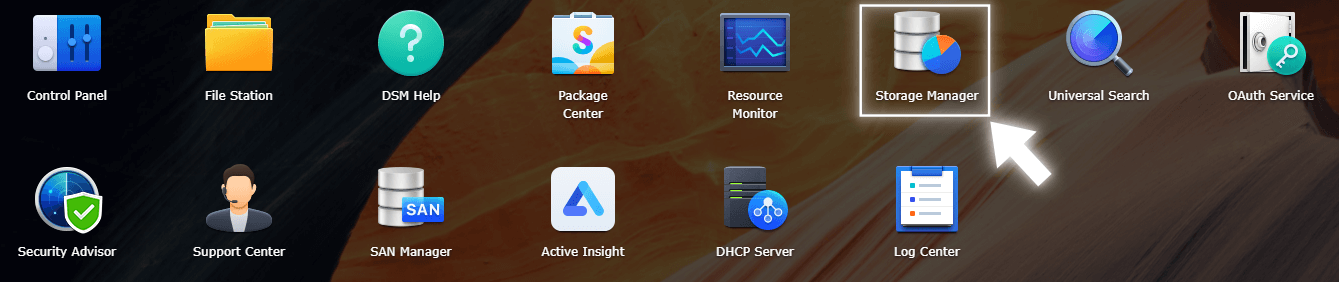
STEP 3
In the Storage Manager left panel, click HDD/SSD. Select your Synology brand disk then click the Action tab and then “Firmware Update“. Done! If any new firmware
is available you can automatically update it without removing your disks. Note: If you don’t own Synology disks, the Firmware Update option will not be available in your Storage Manager. Follow the instructions in the image below.
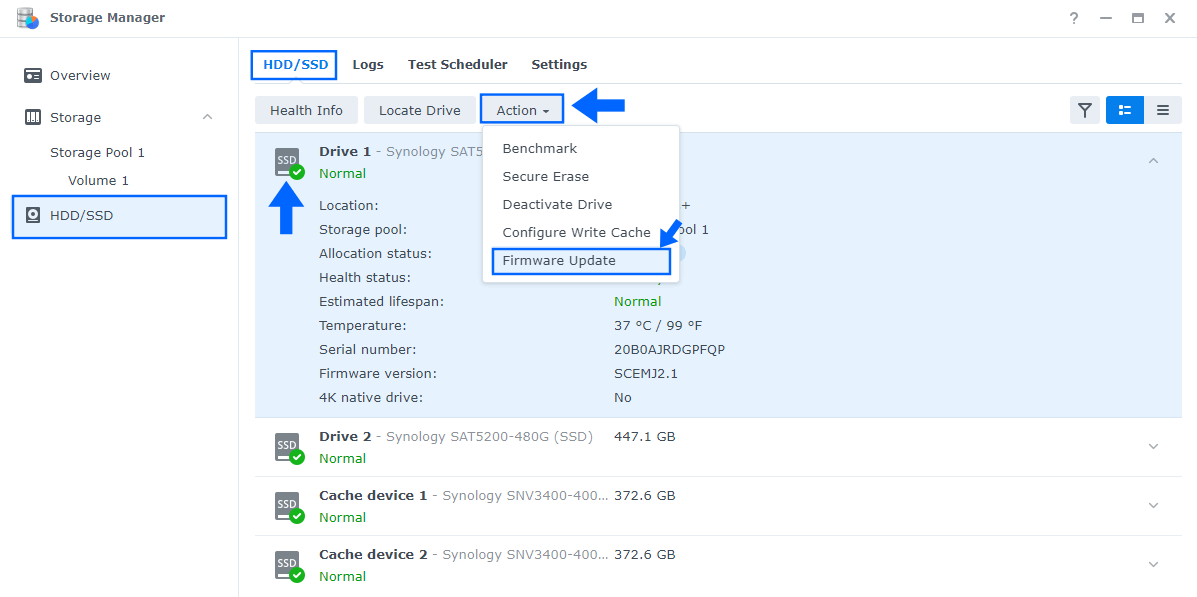
Which devices can be updated to the latest firmware in DSM? Synology brand HDD disks, Synology brand SSD disks, Synology brand SSD NVMe disks.
If I want to update the Synology brand disks firmware on my Synology NAS, do I have to remove the discs from the NAS like I have been doing with HDD discs from other brands? No! Synology offers integrated firmware updates directly via its DSM operating system. Peace of mind! You no longer have to remove your disks from the NAS to update the firmware. Reducing the degree of manual manipulation of your disks will lower the risks for potential damage, as well as preserve a great uptime score.
Note: Integration of NAS, hard disks, and software provides a comprehensive solution offered by Synology – This means better service and quality. The company places a high priority on ensuring consistent reliability of its NAS products and reducing the number of service calls, and enforcing this policy will help ensure the company achieves its goal.
This post was updated on Wednesday / August 10th, 2022 at 9:16 PM
