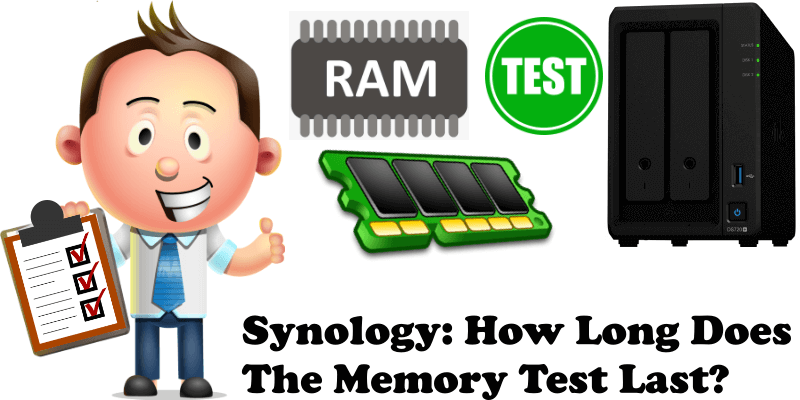
Did you know you can run a RAM memory test using Synology Assistant Software? Have you ever wondered if your RAM memory is compatible with your Synology NAS? Do you maybe suspect that your unofficial RAM memory is the cause behind issues such as lag and an unresponsive DSM? First of all download Synology Assistant software for your computer system, then start following my step by step guide below.
STEP 1
Please Support My Work by Making a Donation.
STEP 2
Once the memory is installed on your NAS, open Synology Assistant on your desktop, then click the Preferences button (the gear icon at the top right). Follow the instructions in the image below.
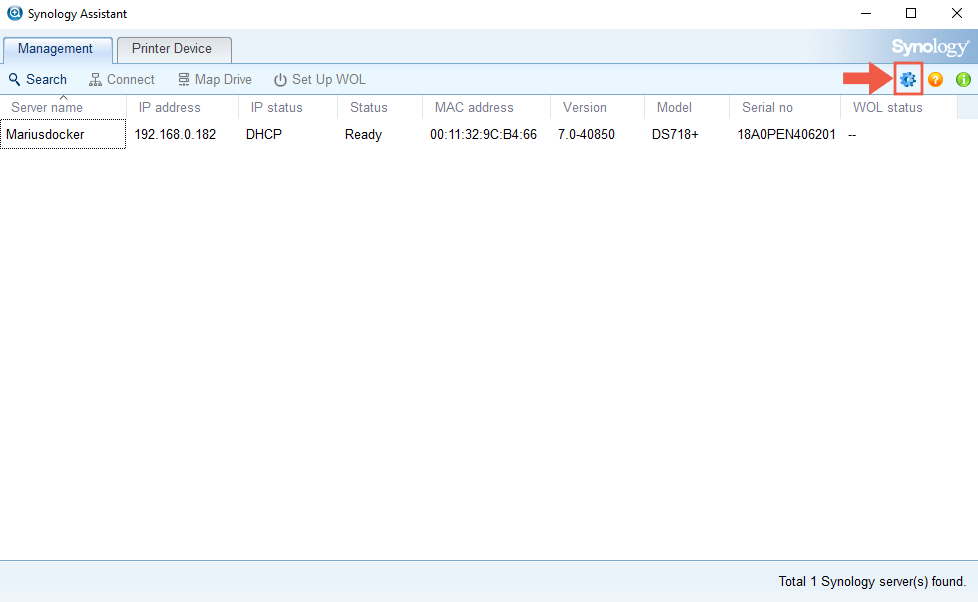
STEP 3
Check the Memory Test box, then click OK. Follow the instructions in the image below.
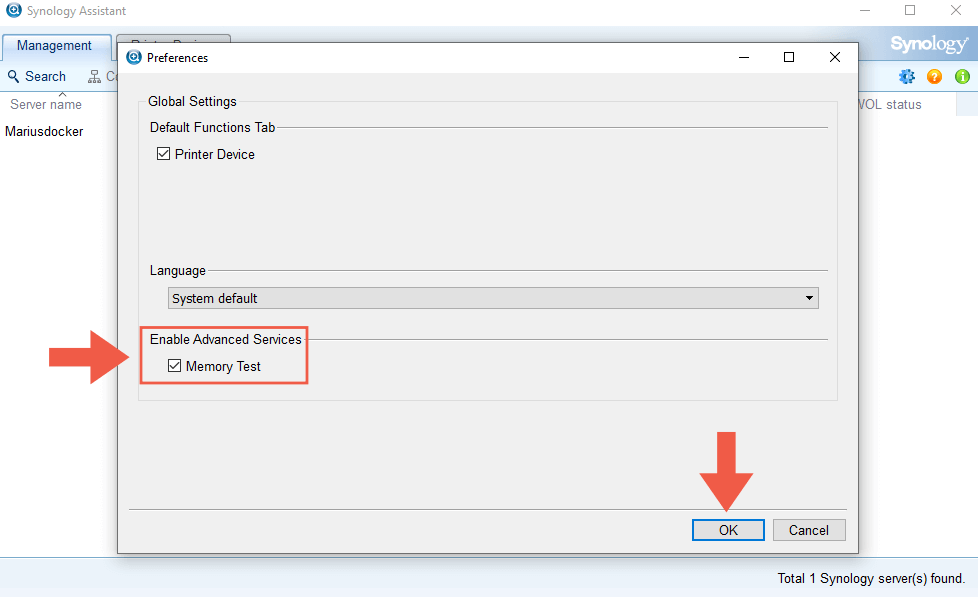
STEP 4
Go back to the main Synology Assistant window and select your NAS, then click the Memory Test tab. Follow the instructions in the image below.
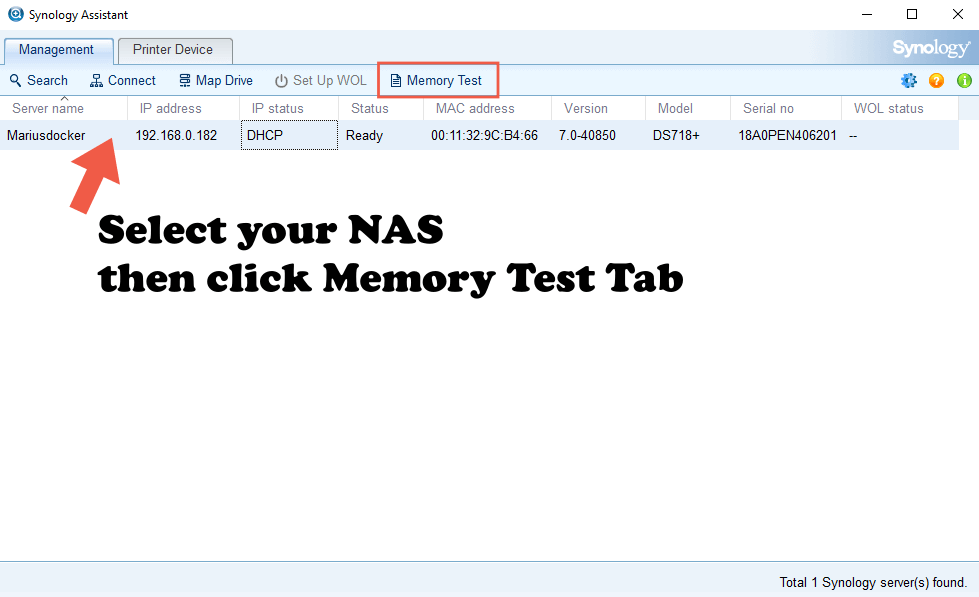
STEP 5
You will be notified that your NAS will reboot and start the test. Click Next. Follow the instructions in the image below.
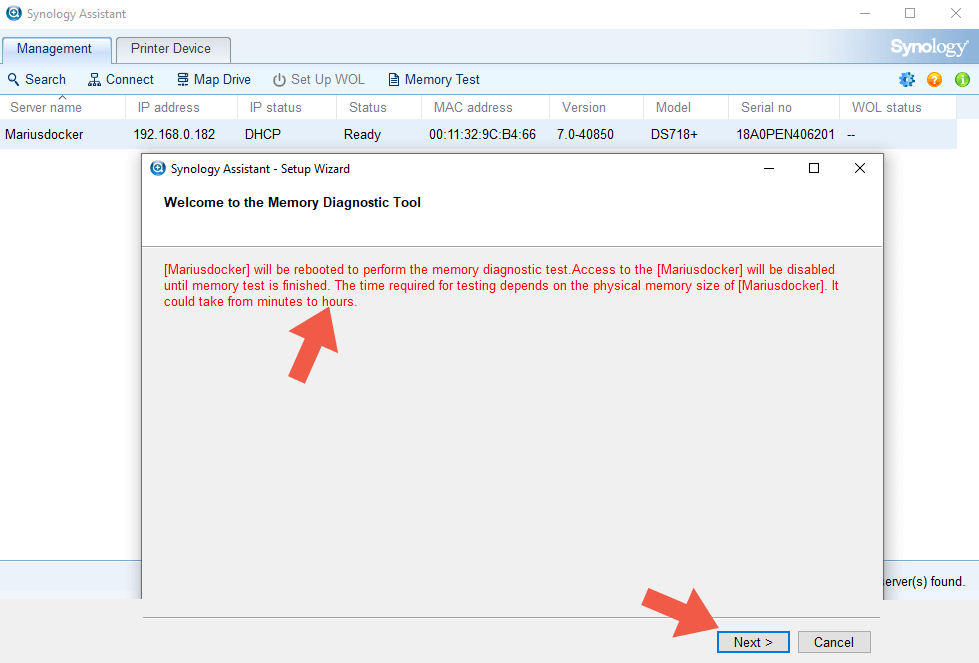
STEP 6
Once the memory test starts, it will take a few hours to complete – just let it do its thing. In the meantime, your NAS will not be available. The Synology Assistant window will give you an indication as to how far along the test is (ie. 1.35% etc.). Mine took 3 hours and ten minutes. Follow the instructions in the image below.
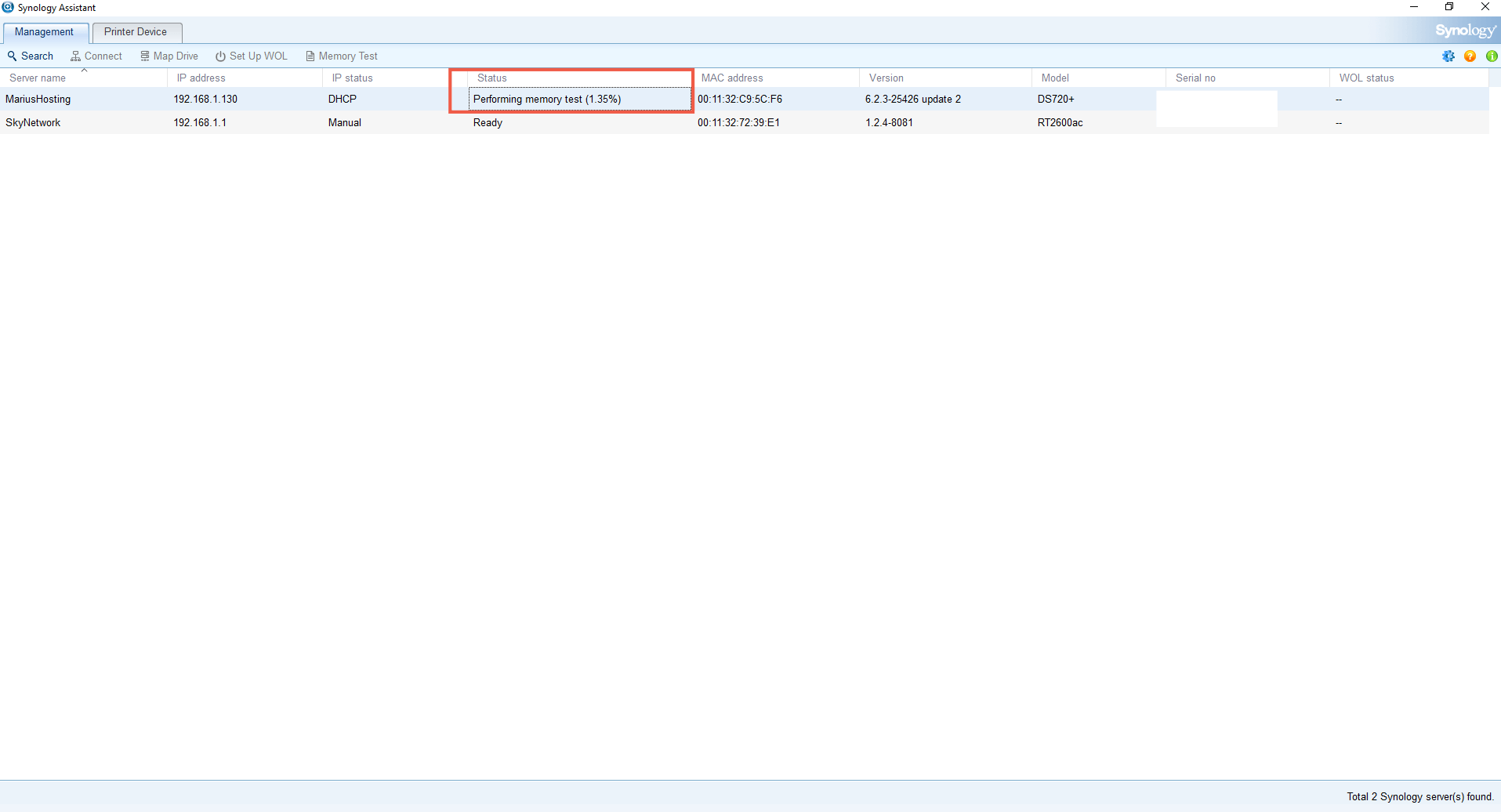
Note: During the Memory test you will be unable to access your NAS, so you can’t log in.
Note: During the memory test your Synology NAS STATUS led will turn orange instead of green.
Note: If you run a website on your Synology NAS, the website will be offline until the memory test finishes.
Note: The Synology memory test typically takes a few hours to complete. Mine took 3 hours and ten minutes.
Note: The more RAM, the longer the test will last. We are talking about hours here, not minutes, so take your time.
Note: If Synology Assistant finds errors on your RAM memory module, you might want to think about buying an original Synology RAM memory.
This post was updated on Saturday / June 21st, 2025 at 2:23 AM
